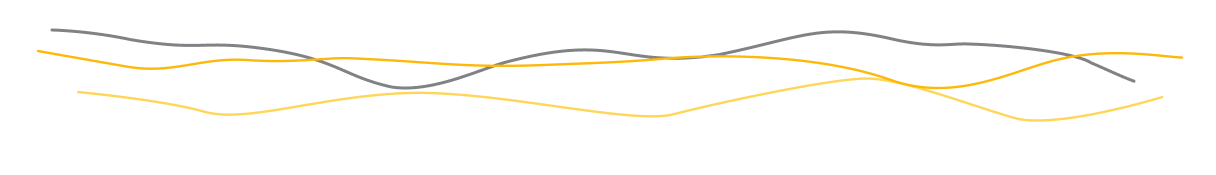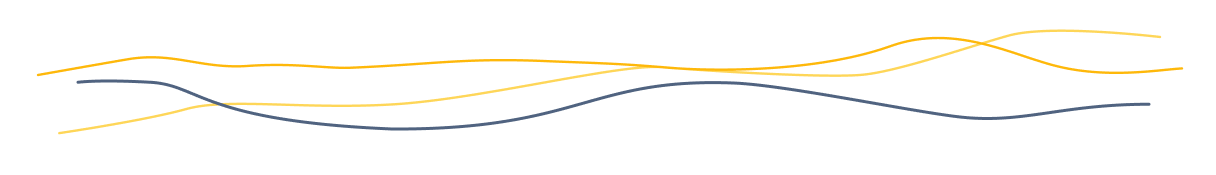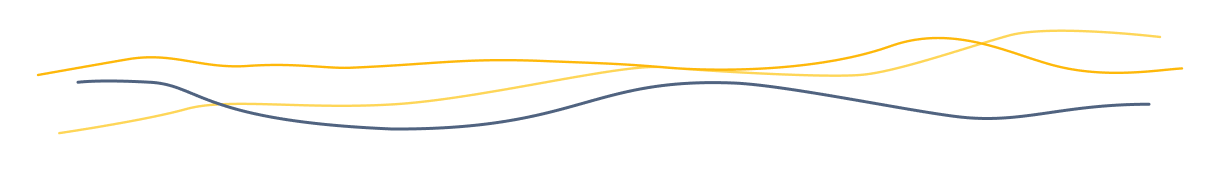PDFs are the Pits
In honor of Global Accessibility Awareness Day (GAAD) on May 18, this week we talked about battling PDFs with Associate Director of User Experience for the UCSF Office of Communications Sara Shaffer.
PDFs still happen, but if I'm doing my role well, I'm presenting information in a way that allows everyone to access it, regardless of the device they're using. Online, a PDF is never the ultimate solution.
Sara Shaffer
Associate Director of User Experience
UCSF Office of Communication
PDFs are the Pits
In the early 1990s, Adobe created an innovative file format called the PDF (Portable Document Format) that gave people an easy, reliable way to present and exchange documents - regardless of the software, hardware, or operating systems being used by anyone who views the document. More than 30 years later, PDFs are being reconsidered due to their inaccessibility. “Although PDFs seem like a convenient way to distribute documents, they can cause problems for users,” says Jill Wolters, digital accessibility program manager for IT Web Services and lead of a FAS Value Improvement project focused on digital accessibility. “Some of the key issues include its print-oriented format, fixed layouts, difficulty in navigation and extraction of information.” We talked with Sara Shaffer about her battle with PDFs and why it matters.
Tell us about your role overseeing user experience at UCSF.
Leading user experience means that I’m always focused on the people using our products. It's my job to try to understand what they think and what they need, ensure that they have a frictionless, easy time getting to that information, and hopefully, a positive emotional experience while they do.
Why do PDFs matter in your accessibility work?
I’m on the UCSF Digital Accessibility Advisory Committee, so I'm always trying to put accessibility first. It’s hard to navigate PDFs, especially when using mobile phones or screen readers. There are a lot of reasons to hate PDFs. Nielsen Group has an article called PDF: Still Unfit for Human Consumption 20 Years Later which I love to share. PDFs still happen but, if I'm doing my role well, I'm presenting information in a way that allows everyone can to access it, regardless of the device they're using. Online, a PDF is never the ultimate solution. I always try to take another approach if I can.
Accessibility is not only a moral obligation, but a legal one. As a public institution, we should be putting effort and energy into making sure we're being equitable and understanding where we could potentially be liable. It's vital to have that lens on everything we do.
FAVORITE COOKIE JAR TREAT?
Key lime pie
PDFs Still Happen
10 steps to creating accessible PDFs (PDF) by Erik Rotman in Graduate Division/Student Academic Affairs.
Your Path to Accessibility GAAD webinar and new UC Learning Path
Attend the May 18 GAAD event. If you are starting your journey or want to keep up with digital accessibility trends, join the UC GAAD Day Webinar Your Path to Accessibility, Thursday, May 18, 10-11:30am. See the GAAD 2023 publicity toolkit to help promote the event and resources.
Get bite-sized accessibility training from the new micro-learning path. To elevate centralized accessibility training opportunities and make the training easily digestible, a micro-learning path was curated Accessible PDFs - Supporting Digital Accessibility at UCSF to offer bite-sized training modules and expert resources, assembled by CJ Frosch, digital engagement strategist and curator for Learning and Organization Development.
Have a good story idea? Contact Kim LaPean. And sign up to receive the latest One Good Thing !